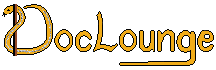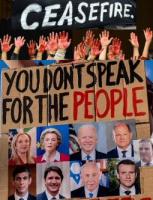You are only seeing posts authors requested be public.
Register and Login to participate in discussions with colleagues.
Technology News
Apple M4 MacBook Air review: I have no notes
A year ago, we called the M3 version of the MacBook Air "just about as good as laptops get."
The "as good as laptops get" part was about the qualitative experience of using the laptop, which was (and is) good-enough-to-great at just about everything a general-purpose laptop needs to be able to do. The "just about" part was mainly about the cost because to be happy with it long-term, it was a good idea for just about everybody to spend an extra $200 upgrading it from 8GB to 16GB of RAM. Apple also kept the M2 version of the Air in the lineup to hit its $999 entry-level price point; the M3 cost $100 extra.
Apple fixed the RAM problem last fall when it increased the minimum amount of RAM across the entire Mac lineup from 8GB to 16GB without increasing prices. Though Apple probably did it to help enable additional Apple Intelligence features down the line, nearly anything you do with your Mac will eventually benefit from extra memory, whether you're trying to use Photoshop or Logic Pro or even if you're just opening more than a couple of dozen browser tabs at once.
Ryzen 9 9950X3D review: AMD irons out nearly every single downside of 3D V-Cache
Even three years later, AMD's high-end X3D-series processors still aren't a thing that most people need to spend extra money on—under all but a handful of circumstances, your GPU will be the limiting factor when you're running games, and few non-game apps benefit from the extra 64MB chunk of L3 cache that is the processors' calling card. They've been a reasonably popular way for people with old AM4 motherboards to extend the life of their gaming PCs, but for AM5 builds, a regular Zen 4 or Zen 5 CPU will not bottleneck modern graphics cards most of the time.
But high-end PC building isn't always about what's rational, and people spending $2,000 or more to stick a GeForce RTX 5090 into their systems probably won't worry that much about spending a couple hundred extra dollars to get the fastest CPU they can get. That's the audience for the new Ryzen 9 9950X3D, a 16-core, Zen 5-based, $699 monster of a processor that AMD begins selling tomorrow.
If you're only worried about game performance (and if you can find one), the Ryzen 7 9800X3D is the superior choice, for reasons that will become apparent once we start looking at charts. But if you want fast game performance and you need as many CPU cores as you can get for other streaming or video production or rendering work, the 9950X3D is there for you. (It's a little funny to me that this a chip made almost precisely for the workload of the PC building tech YouTubers who will be reviewing it.) It's also a processor that Intel doesn't have any kind of answer to.
M4 Max and M3 Ultra Mac Studio Review: A weird update, but it mostly works
Apple is giving its high-end Mac Studio desktops a refresh this month, their first spec bump in almost two years. Considered on the time scale of, say, new Mac Pro updates, two years is barely any time at all. But Apple often delivers big performance increases for its Pro, Max, and Ultra chips from generation to generation, so any update—particularly one where you leapfrog two generations in a single refresh—can bring a major increase to performance that's worth waiting for.
It's the magnitude of Apple's generation-over-generation updates that makes this Studio refresh feel odd, though. The lower-end Studio gets an M4 Max processor like you'd expect—the same chip Apple sells in its high-end MacBook Pros but fit into a desktop enclosure instead of a laptop. But the top-end Studio gets an M3 Ultra instead of an M4 Ultra. That's still a huge increase in CPU and GPU cores (and there are other Ultra-specific benefits, too), but it makes the expensive Studio feel like less of a step up over the regular one.
How do these chips stack up to each other, and how big a deal is the lack of an M4 Ultra? How much does the Studio overlap with the refreshed M4 Pro Mac mini from last fall? And how do Apple's fastest chips compare to what Intel and AMD are doing in high-end PCs?
Apple MacBook Air (13-Inch, M4) Review: More Power for Less Money
Apple Mac Studio (M4 Max, 2025) Review: Small but Mighty
8 Best Cheap Phones (2025), Tested and Reviewed
We're supporting regenerative agriculture to improve watershed health in Oklahoma.We're supporting regenerative agriculture to improve watershed health in Oklahoma.Head of Infrastructure Strategy & Sustainability
Ford Is Sticking With an EV Future—With a Boost From Tesla
Best Sheets for Every Bed and Budget, Tested and Reviewed (2025)
Why extracting data from PDFs is still a nightmare for data experts
For years, businesses, governments, and researchers have struggled with a persistent problem: How to extract usable data from Portable Document Format (PDF) files. These digital documents serve as containers for everything from scientific research to government records, but their rigid formats often trap the data inside, making it difficult for machines to read and analyze.
"Part of the problem is that PDFs are a creature of a time when print layout was a big influence on publishing software, and PDFs are more of a 'print' product than a digital one," Derek Willis, a lecturer in Data and Computational Journalism at the University of Maryland, wrote in an email to Ars Technica. "The main issue is that many PDFs are simply pictures of information, which means you need Optical Character Recognition software to turn those pictures into data, especially when the original is old or includes handwriting."
Computational journalism is a field where traditional reporting techniques merge with data analysis, coding, and algorithmic thinking to uncover stories that might otherwise remain hidden in large datasets, which makes unlocking that data a particular interest for Willis.
How to Turn a Live Boston Bruins Hockey Broadcast Into a Cartoon
The Worst 7 Years in Boeing’s History—and the Man Who Won’t Stop Fighting for Answers
The Worst 7 Years in Boeing’s History—and the Man Who Won’t Stop Fighting for Answers
NCI employees can’t publish information on these topics without special approval
This story was originally published by ProPublica.
Employees at the National Cancer Institute, which is part of the National Institutes of Health, received internal guidance last week to flag manuscripts, presentations or other communications for scrutiny if they addressed “controversial, high profile, or sensitive” topics. Among the 23 hot-button issues, according to internal records reviewed by ProPublica: vaccines, fluoride, peanut allergies, autism.
While it’s not uncommon for the cancer institute to outline a couple of administration priorities, the scope and scale of the list is unprecedented and highly unusual, said six employees who spoke on the condition of anonymity because they were not authorized to comment publicly. All materials must be reviewed by an institute “clearance team,” according to the records, and could be examined by officials at the NIH or its umbrella agency, the US Department of Health and Human Services.
What the EPA’s “endangerment finding” is and why it’s being challenged
A document that was first issued in 2009 would seem an unlikely candidate for making news in 2025. Yet the past few weeks have seen a steady stream of articles about an analysis first issued by the Environmental Protection Agency (EPA) in the early years of Obama's first term: the endangerment finding on greenhouse gases.
The basics of the document are almost mundane: Greenhouse gases are warming the climate, and this will have negative consequences for US citizens. But it took a Supreme Court decision to get written in the first place, and it has played a role in every attempt by the EPA to regulate greenhouse gas emissions across multiple administrations. And, while the first Trump administration left it in place, the press reports we're seeing suggest that an attempt will be made to eliminate it in the near future.
The only problem: The science in which the endangerment finding is based on is so solid that any ensuing court case will likely leave its opponents worse off in the long run, which is likely why the earlier Trump administration didn't challenge it.
OPM Watchdog Says Review of DOGE Work Is Underway
Former Google CEO Eric Schmidt is the new leader of Relativity Space
Another Silicon Valley investor is getting into the rocket business.
Former Google chief executive Eric Schmidt has taken a controlling interest in the Long Beach, California-based Relativity Space. The New York Times first reported the change becoming official, after Schmidt told employees in an all-hands meeting on Monday.
Schmidt's involvement with Relativity has been quietly discussed among space industry insiders for a few months. Multiple sources told Ars that he has largely been bankrolling the company since the end of October, when the company's previous fundraising dried up.
Mississippi Passes Bill Banning Lab-Grown Meat
What's Really Happening With Elon Musk and Those ‘Stranded’ Astronauts?
Gmail gains Gemini-powered “Add to calendar” button
Google has a new mission in the AI era: to add Gemini to as many of the company's products as possible. We've already seen Gemini appear in search results, text messages, and more. In Google's latest update to Workspace, Gemini will be able to add calendar appointments from Gmail with a single click. Well, assuming Gemini gets it right the first time, which is far from certain.
The new calendar button will appear at the top of emails, right next to the summarize button that arrived last year. The calendar option will show up in Gmail threads with actionable meeting chit-chat, allowing you to mash that button to create an appointment in one step. The Gemini sidebar will open to confirm the appointment was made, which is a good opportunity to double-check the robot. There will be a handy edit button in the Gemini window in the event it makes a mistake. However, the robot can't invite people to these events yet.
The effect of using the button is the same as opening the Gemini panel and asking it to create an appointment. The new functionality is simply detecting events and offering the button as a shortcut of sorts. You should not expect to see this button appear on messages that already have calendar integration, like dining reservations and flights. Those already pop up in Google Calendar without AI.